The Ultimate Guide to Weekly Planning Using Digital Templates
- Julia Maslava
- Nov 5, 2024
- 5 min read
Updated: Jan 6
Weekly planning is an essential tool for staying organised, managing time efficiently, and setting yourself up for a productive and balanced week. Using digital templates in your planner can help you streamline this process, offering customisable layouts and interactive features that make planning easy and effective. In this ultimate guide, I’ll walk you through how to set up your weekly plan using digital templates and maximise your productivity with practical tips and tools.

Why Weekly Planning Matters
Weekly planning provides a clear overview of your week, allowing you to organise tasks, set goals, and prioritise activities. It helps you:
Manage Time Effectively: By scheduling your tasks in advance, you ensure that you make time for everything, from work responsibilities to self-care.
Set and Achieve Goals: Weekly planning allows you to break down larger goals into manageable steps, making it easier to stay focused and motivated.
Reduce Stress and Overwhelm: A structured plan reduces the anxiety of an unorganised week, helping you maintain a balanced approach to work and life.
Step 1: Choose the Right Digital Template for Weekly Planning
The first step in setting up a successful weekly plan is selecting the right digital template. There are various options available, each offering different features to suit your needs:
Basic Weekly Overview: A simple layout that provides space for each day of the week, allowing you to list tasks, events, and notes.
Time-Blocking Weekly Template: If you prefer organising your time in blocks, this template helps you divide each day into sections for focused work, meetings, breaks, and personal activities.
Goal-Setting and Habit Tracking Template: For those who want to track progress and build habits, this template includes sections for weekly goals, priorities, and daily habit tracking.
At JMDigitalArtPlanners, we offer a variety of digital templates for weekly planning, from minimalistic layouts to detailed to fit your planning style.
Step 2: Set Your Weekly Goals
Once you’ve chosen your template, it’s time to set your goals for the week. Setting clear and achievable goals provides direction and motivation. Here’s how to set effective weekly goals:
Identify Priorities: Determine the most important tasks or projects for the week. These should align with your long-term goals and be achievable within your weekly schedule.
Break Down Goals: Divide larger goals into smaller, manageable steps. Assign these steps to specific days in your weekly plan to keep track of your progress.
Use a Goal-Setting Section: Digital templates often come with goal-setting sections where you can list and track your objectives. Use these sections to stay focused and accountable.
Step 3: Plan Your Week with Time Blocking
Time blocking is a powerful technique that helps you organise your week effectively (read more here). By dividing each day into blocks of time dedicated to specific tasks or activities, you create a structure that maximises productivity. Here’s how to use time blocking in your digital weekly template:
Create Focused Work Blocks: Schedule blocks for high-priority work tasks during your most productive hours. This ensures that you complete essential work efficiently.
Include Breaks and Personal Time: Schedule regular breaks throughout your day and allocate time for self-care, exercise, or leisure activities. This helps you recharge and prevents burnout.
Colour Code Your Blocks: Use colour coding in your digital template to visually distinguish between work, personal activities, and self-care. This makes your weekly plan easy to navigate and follow.
Step 4: Organise Your To-Do List by Day
A well-structured to-do list is essential for effective weekly planning. Digital templates often provide sections for daily tasks, making it easy to organise your to-do list for each day of the week:
Categorise Tasks: Divide tasks into categories like work, personal, and self-care. This keeps your list organised and helps you ensure a balanced approach to planning.
Use the “Top 3 Tasks” Method: Focus on the three most important tasks for each day. By completing these tasks first, you accomplish your highest priorities before moving on to less urgent items.
Check Off Completed Tasks: Marking off tasks as you complete them provides a sense of accomplishment and keeps you motivated throughout the week.
Step 5: Incorporate Habit Tracking for Consistency
Building and maintaining productive habits is key to successful weekly planning. Digital templates often include habit tracking sections that allow you to monitor and develop positive routines:
Identify Key Habits: Choose a few habits you want to focus on for the week, such as exercise, hydration, or meditation.
Track Progress Visually: Use the habit tracking section in your template to monitor your consistency. Visual progress tracking motivates you to maintain habits throughout the week.
Review at the End of the Week: Reflect on your habits at the end of each week to see what worked well and where you might need improvement.
Step 6: Review and Reflect Weekly
Regularly reviewing your weekly plan is crucial for long-term success. Digital templates often come with reflection sections, allowing you to assess your week and plan for the next one. Here’s how to use these sections effectively:
Assess Achievements: Reflect on what you accomplished during the week and celebrate your successes. This boosts motivation and helps you stay focused.
Identify Areas for Improvement: Consider what didn’t go as planned and think about what adjustments are needed for the upcoming week.
Set Goals for the Next Week: Use your reflections to set realistic goals for the following week, building on what you’ve learned.
Step 7: Customise Your Weekly Template for Maximum Efficiency
The flexibility of digital templates allows you to customise your weekly planner to fit your specific needs and preferences. Here are some ways to make your template work for you:
Add Extra Sections: If your week involves meal planning, budgeting, or exercise tracking, incorporate additional sections into your weekly template.
Use Digital Stickers and Icons: Many digital planners offer stickers and icons that you can use to highlight important events, add visual flair, or personalise your planner.
Change Layouts as Needed: Adjust your weekly template based on your current needs. For example, switch to a time-blocking layout if you have a busy workweek or a simpler overview if your week is more relaxed.
Find the Perfect Weekly Planning Template at JMDigitalArtPlanners
Looking to optimise your weekly planning routine? Explore the collection of digital planner with weekly templates at JMDigitalArtPlanners. We offer a wide range of digital planners with weekly planning templates designed for different planning styles, including time-blocking layouts, habit trackers, and goal-setting sections. Our customisable templates make it easy to create a weekly plan that fits your life, helping you stay organised and productive.
Weekly planning using digital templates is an effective way to organise your time, set goals, and create a balanced, productive routine. By choosing the right template, setting goals, incorporating time blocking, and tracking habits, you can make the most of your week and achieve your goals efficiently. Ready to start planning your ultimate week? Visit JMDigitalArtPlanners today and find a digital template that’s perfect for your planning needs!
















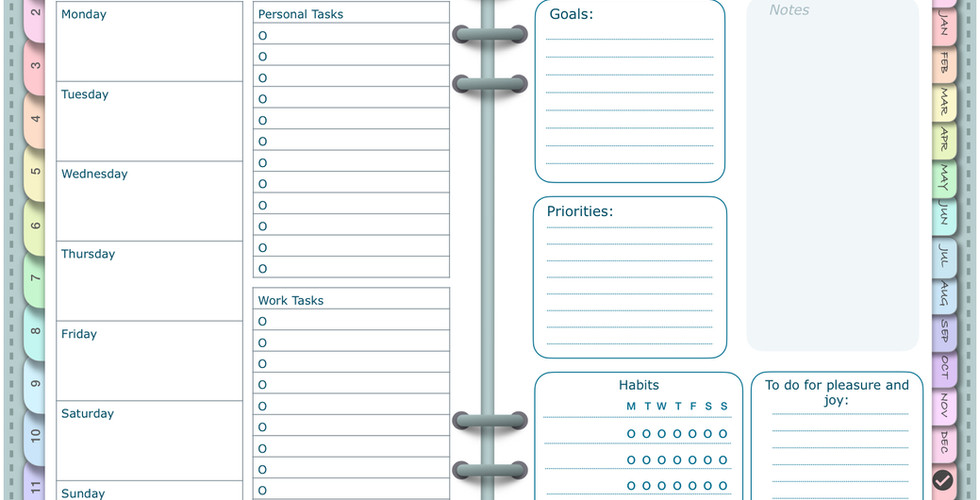



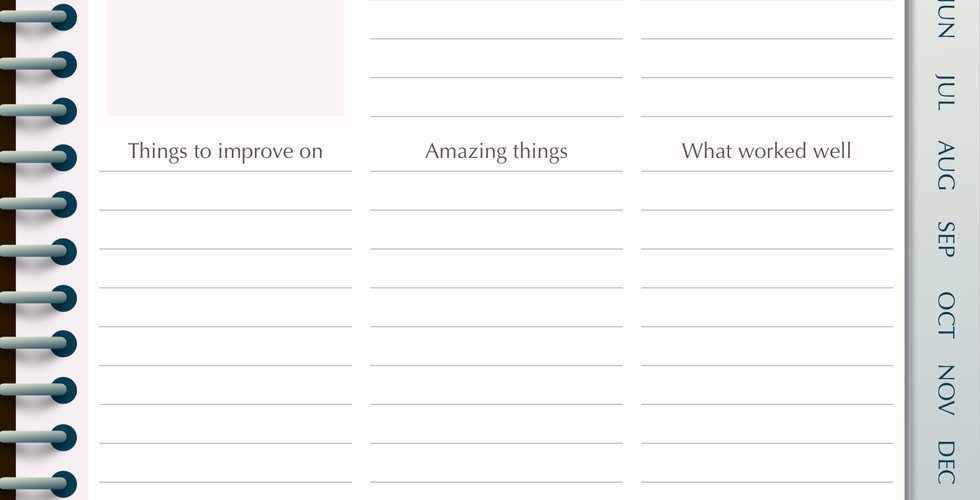












Comments